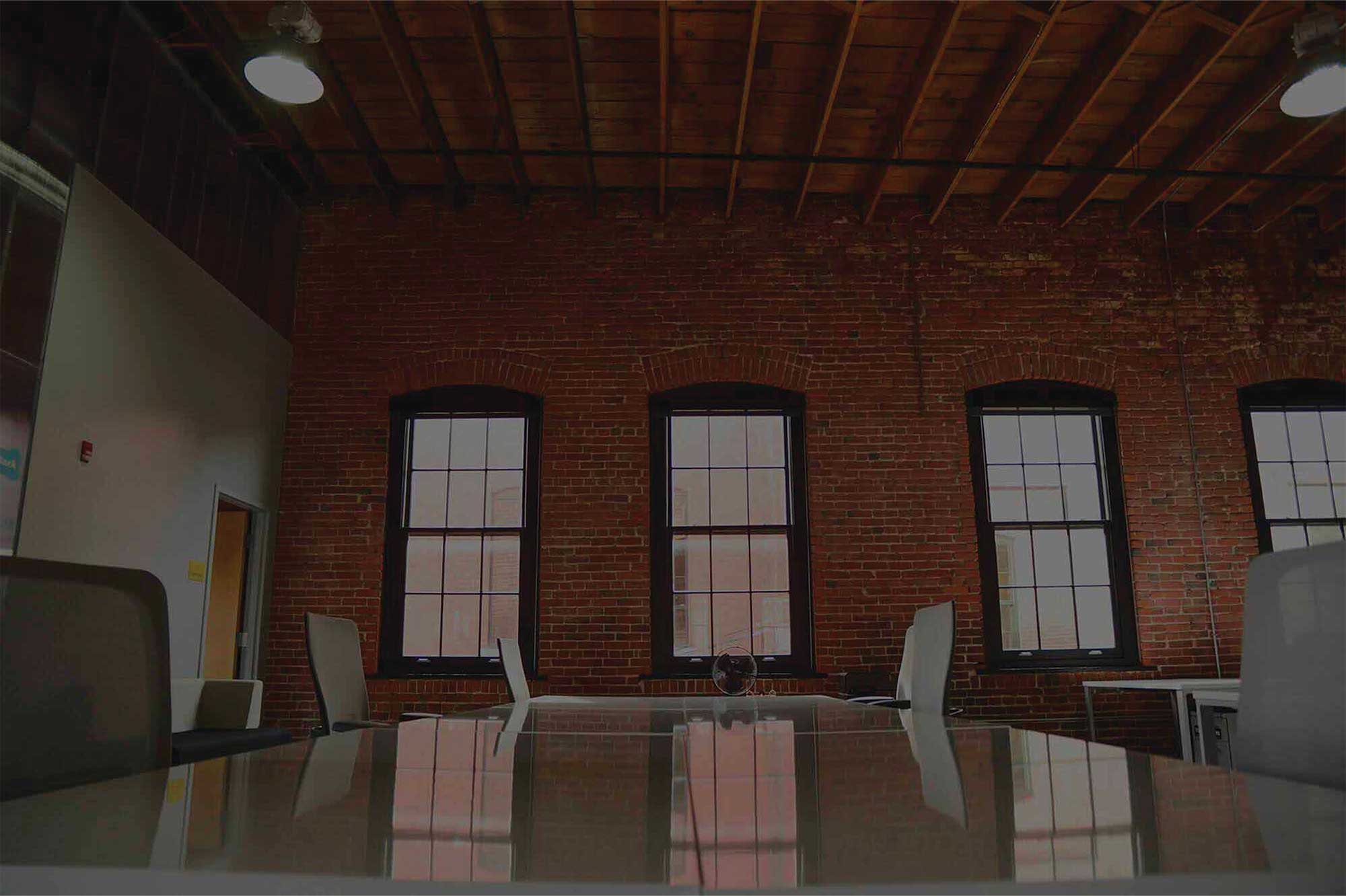Make Sure Your SEO Isn’t Fundamentally Flawed
If you’re going to commit to SEO, you really cannot go in half-hearted. You cannot tick everything off the list and walk away. SEO done well requires you to constantly check in with Google’s latest algorithm updates and make small – or large – tweaks to mirror this.
In saying this, anyone new to Search Engine Optimisation learns very quickly how technical it can be. That’s why many enterprises hire consultants to help them get their SEO right. But, with a little guidance it’s not too difficult for small websites owners to do their own optimisation. Let’s first look at understanding some of important technical SEO terminology and then how you might be able to apply these techniques.
Crawlers
This term simply refers to the software used by search engines to explore and categorise the content they encounter. They’re known by many other names too, including spiders and bots. WooRank has a useful feature called Site Crawl which crawls your site just like a search engine and identifies content, accessibility and technical issues and proposes solutions and fixes.
Robots.txt
The robots.txt file is a special file that is uploaded to the root directory of your site. It provides guidance to search crawlers or bots about which parts of the site should not be indexed. For example, you probably don’t want the private parts of your website requiring logging in indexed and made available in public search results.
Sitemap.xml
The sitemaps.xml file is file uploaded via Google Search Console. It helps search bots understand the structure and content of your website. The larger your site, the more important it is to include one. In addition to a sitemap detailing your page structure, we can also upload sitemaps for images and video content.
The term “Canonical”
You’ll see this term used a lot. In a perfect world we’d only have one page for each product we’re offering and one link to get to it. But that isn’t how it is in reality—we often have multiple links pointing to the same page and sometimes duplicate content on different pages. The term canonical refers to us expressing our preference for which link or which page should be considered “authoritative” by the search engine. You can learn more on Wikipedia: The Canonical link element and Google’s article: Specify your canonical.
“301” Redirects
From time to time we might choose to restructure our website. That can create a problem when we move content to a new URL because people might still try following a link specifying the old address. To overcome this you can set up a permanent redirect or a “301”. See Moz.com: Redirects for more information.
“404s”
404s are an error message that comes up when a page is not found. 404s decrease one’s SEO ranking. Businesses can use free link checking tools like Check My Links (chrome extension) to eliminate broken links as part of your basic SEO.
Structured Data and Snippets
This term refers to specially formatted data (see schema.org) that we can include in our webpages. In the context of search, a “snippet” is the text that is displayed below the link in search results. If Google search determines that it directly answers the user’s query it is displayed as a “featured snippet”. Google: Featured Snippets
Optimising Images
Page loading times matter a lot as they directly influence the user’s experience (UX). One of really common problems encountered in SEO is when an image hasn’t been optimized. Modern browsers automatically scale images so they fit on the screen properly. Unfortunately, new content developers don’t always realize that the size viewed onscreen has nothing to do with file size. The actual file size could be huge if is a “raw” image taken from a digital camera. Optimizing them allows us to reduce the file size with almost no loss of image quality but resulting in much, much faster loading times. Google: Image optimization
HTTPS
Everyone is aware of the security risks of using the internet, especially if you are trying to submit data from a web form, login to a website, or purchase something online. To add an extra layer of security between the server and the visitor’s browser we now use the HTTP Secure, an adaptation of the original Hypertext Transfer Protocol. In SEO this is important as secure page are likely to rank higher in search results. Google: Why HTTPS Matters
SEO is a constantly evolving field so it is important to regularly explore new ideas and strategies. We’ve only explored the basic ones but there is a lot more you can learn if you want to master the art of search engine optimization. There are great resources online for this. We recommend regular visits to these sites:
- com: Technical SEO
- Google: Webmaster Blog
- Search Engine Land